Client
OEM Detailing
Location
Constanta, RO
Services:
3D Modelling, 3D Printing, Post-Processing
Category
3D Printing
Websites
For a professional car detailing company, we designed and 3D-printed a custom logo statuette to be displayed on their front desk. The piece serves as an eye-catching focal point for clients, reinforcing the brand`s dedication to quality and professionalism.

Design & Functionality:
- Plan the Dimensions: Make sure the logo’s size fits well on a front desk without overwhelming it or being too small to notice.
- Add a Stable Base: Ensure the statuette has a well-designed base to prevent tipping or shifting when placed on the desk.
Material Choice:
- Choose Appropriate Filaments: For a more professional and unique look, consider using mixed materials like wood filament to create a warm, high-end appearance alongside standard white filament for contrast.
3D Printing Process:
- Optimize Printer Settings: Use a slower print speed and higher resolution for logos, especially with intricate designs, to capture fine details.
- Minimize Support Structures: Since supports can sometimes leave unwanted marks, try orienting the model in a way that reduces the need for them. This will save on post-processing time as well.
Post Processing:
- Sanding and Smoothing: Once printed, lightly sand the surface to achieve a smooth texture before painting, especially if there are layer lines.
- Prime Before Painting: Apply a primer (if compatible) to ensure the paint adheres evenly, especially on mixed filament surfaces.
- Use Water-Based Paints Carefully: Since you’re using water-based paint, apply thin, even layers to avoid streaks and ensure a professional finish. Multiple light coats are often better than a single thick one.
The Need
The car detailing company required a small, yet striking 3D logo statuette to enhance brand recognition and create a strong first impression for clients entering their premises.
What We Did
We designed and printed a high-quality, durable statuette with precision and detail that reflects the company’s identity. Using a mix of wood filament and white filament, we achieved a sleek look and applied a water-based paint for a smooth, polished finish that complements the company’s style.
By following these tips, you’ll be able to create a logo statuette that not only represents the brand well but also holds up over time in a client-facing environment!




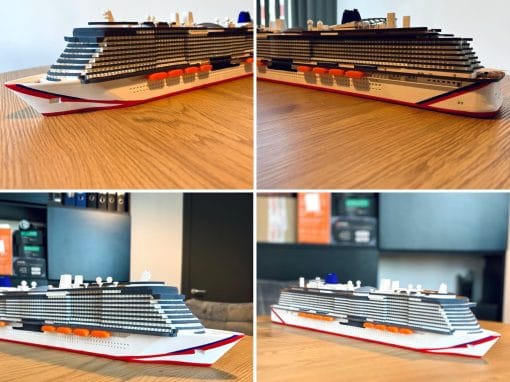
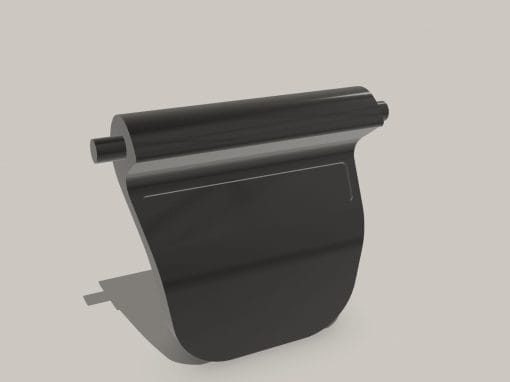




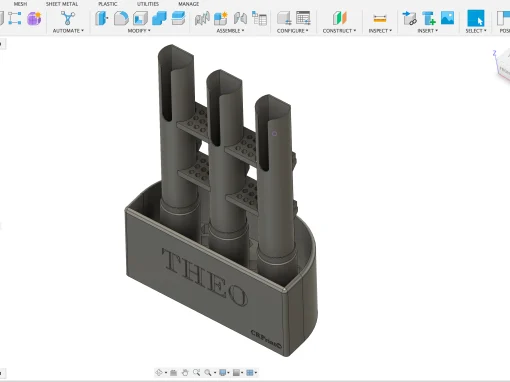
0 Comments